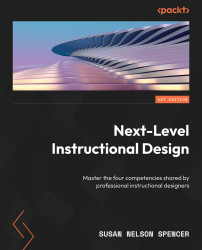The Teaching Competency
The first, and perhaps the most important, element of The Four Competencies Model is your ability to think like an educator. By understanding how to analyze and structure content as an educator does, you'll be able to help people learn better from the courses you design.

Figure 2.1 – The Teaching Competency
In this chapter, you will learn about:
- The similarities between teaching, curriculum design, and instructional design
- How knowing learning theories, structuring content, and learning objectives will help you as an ID
- The ADDIE model of instructional design, specifically the analysis phase which correlates most closely to teaching and training
- The importance of the analysis phase and knowing your target audience
- How to build your teaching competency skills as an ID
How does being a good instructor relate to being an effective ID?
As a current or former teacher, college instructor, or even corporate trainer, you have a strong start on transitioning into instructional design. This is because:
- You know what a learning objective (LO) is and have probably written many
- You understand the importance of knowing your learner
- You’ve already designed curricula and lesson plans
- You’ve written assessments (quizzes and exams)
- You’ve perhaps studied learning theories and how people learn best
- You’re familiar with different instructional methods and how to engage learners by applying these concepts to practical applications
These are all aspects of instructional design. In fact, already knowing these basics of learning gives you a leg-up in the field of instructional design – especially in the early phases of the ID process.
These early activities in an instructional design project represent the gathering and structuring of content. Needless to say, the stages of content gathering and analysis are the backbone of any successful learning experience.
In fact, other terms used for the role of an instructional designer include learning designer and learning experience designer. If you’re a teacher or trainer of any kind, you’ve probably gathered and analyzed content loads of times!
What if I’ve “only” trained others in a non-educational setting?
If you’ve not been in an educational setting but have taught others via writing corporate training curricula, you have many of the same teaching competency skills under your belt. Training is teaching, and instructional design is all about training others.
Inevitably, you’ve had to tell your learners what they’ll be learning in a given seminar or PowerPoint presentation, structure the material logically, present it in a visually engaging fashion, and perhaps offer some sort of assessment of learning.
In short, you have teaching competency as well, just in a different context. You might not have studied the learning theories or instructional methods that a K-12 teacher has, but you inherently know what works for your organization’s learners and how to train them effectively.
What if I’ve been a technical writer/editor but haven’t formally taught?
If this is you, admittedly your stronger competencies might fall into one of the other three competencies (such as writing). Being a strong writer is the backbone of instructional design. However, remember: if you’re an effective non-fiction writer, you’re also in some way instructing others.
Strong non-fiction, technically oriented writers and editors know how to analyze and structure content for learning purposes. While you might not be familiar with the preceding learning theories or instructional methods or even have never 'presented' your content, as a technical writer, you're still writing toward an end goal of learning.
The bottom line is that on some level, you might have also taught through written communication. The practical tips and sources offered at the end of this chapter will help you to quickly level-up your knowledge of learning theories and instructional methods and direct your strong writing skills toward an instructional perspective.
What if I’ve “only” been a visual/graphic or UX/UI designer?
In this case, you have the unique advantage of having taught others primarily through visual representation. Graphic and UX/UI design is all about visual communications. If you’re able to adeptly create something that is visually pleasing and engaging to a target audience, you are already skilled at reaching your target audience.
While the teaching competency might not be your strong suit (or perhaps never even considered), you will immediately have advantages in the creating and collaboration competencies, as you are familiar with the basics of visual design and, most likely, possess excellent creative software development skills.
Moreover, you’re used to constant input from others in your work. Unless you have also taught graphic or UX/UI design, you’ll most likely need to assume that the teaching (and writing) competencies are areas for which you will need to develop.
Teaching and training as related to instructional design
In thinking about your own experience, reflect upon about the teachers, college instructors, or trainers you’ve had over your lifetime: which were the most effective? Which was the most influential on your life and motivated you to move in new directions?
In my own experience as a college instructor and administrator for over 20 years, I have found that both classroom and online instructors are most successful when they:
- Are adaptable
- Understand their learners and the differences in the classroom
- Have strong and precise written and verbal communication skills
- Are patient and empathetic
- Structure and deliver content in a way that all learners understand
- Are enthusiastic and set a positive tone
- Are consistent and fair-minded in assessment and grading practices
- Are available and supportive toward getting others to learn
Let's focus on the online piece of teaching, and take a look at what makes an effective online instructor, as much of instructional design involves designing learning that will be delivered as online, for example eLearning. Research has shown that some of the key success factors for instructors teaching in an independent, eLearning environment include setting learner expectations early, incorporating readily available materials, providing a course-closing activity, and asking for feedback (https://elearningindustry.com/10-best-practices-effective-online-teacher). These are also aspects of a well-designed learning experience in the field of instructional design.
Similarities between teaching and instructional design
In reviewing my experiential list of what it takes to be an effective instructor, we can see many correlations between instructional designers and effective online and classroom teachers.
An effective instructional designer must have a strong command of written communication and possess the ability to verbally present and defend their ideas backed by readily available resources. They need to lay out and structure learner expectations from the outset. So does an effective teacher or trainer.
Moreover, empathy and patience are key tenets of the most successful instructional designers. IDs need to be able to put themselves into the learner’s shoes, as they create courses and patiently wait for stakeholder feedback. Lastly, a good ID wants to help others to learn and needs to be fair-minded when it comes to Subject Matter Expert (SME), stakeholder, and learner feedback, and even when creating assessments.
From these similarities, I’d like to dive a bit deeper and offer you some further insights into the importance of teaching as an instructional designer and the interconnectedness of having been an effective instructor and becoming an effective instructional designer. We’ll call this the takeaways section.
Takeaway 1 – Teaching is designing curricula. Instructional design is, too.
Curriculum design is a bit of its own art form; anyone who’s ever been charged with structuring their own course, class, or lesson plan can attest to this. It’s a process that needs to consider the learning environment, the learner, and the content at hand. The basic aspects of curriculum design include the following:
- Knowing who your learner is and what they might already know (or not know)
- Understanding what your learner aims to get out of the learning experience
- Identifying your course, class, or lesson’s learning objectives (LOs) and goals
- Making the connection between how your learning experience will allow your learners to attain the course LOs
- Analyzing the best/most logical sequence and structure of the material to attain the LOs you’ve set forth
- Deciding what kind of activities you’ll develop to interest and engage the learner
- Planning for how you’ll check their knowledge before, during, and at the end of the learning experience to gauge for learning needed, and later attained
- Identifying how you’ll follow up to see whether the learning is truly realized
- Developing the types of feedback questions that you’ll ask for to consistently iterate and improve the quality of your course, class, or lesson
Now, let’s compare these concepts to the basic aspects of instructional design by using one of the most important instructional design process frameworks, ADDIE which stands for Analysis, Design, Development, Implementation, and Evaluation. ADDIE was first developed for military training purposes at Florida State University in 1975. Due to its simplicity, ADDIE has now been adopted by thousands of instructional designers delivering a wide range of training and educational content. While there are other frameworks for the instructional design process, such as the Successive Approximation Model (SAM) – as discussed later in this book – the ADDIE model is a great place to start for those who are newer to instructional design.
Glossary
ADDIE stands for analysis, design, development, implementation, and evaluation.

Figure 2.2 – Dave Braunschweig under a CC-BY-SA-3.0 license
The first phase of the ADDIE model, Analysis, is probably the most important phase of the instructional design process, and certainly the most closely related to teaching and curriculum development. The good news for those with any type of instructional background is that you’ve probably done this type of analysis for courses, classes, or lessons you’ve written time and time again – without ever realizing it.
The analysis phase is where you will learn more about your audience, their needs, and the solution you’ll provide to them. Think of this as a needs assessment of sorts: you need to figure out if the training will be a solution to the problem/knowledge gap at hand. If the learning gap exists because of other organizational culture issues, then no amount of training will help. This is what your needs assessment should uncover.
In the analysis phase, you’ll also be taking a long look at your target learner audience: after all, you need to know who you're designing this training for! You need to know about their prior learning efforts, level of subject knowledge, learning mode preferences, motivation to complete the training, and learning style. You'll also need to uncover any other barriers to learning, such as English as a second language, or specific technical or software limitations.
Lastly, after you’ve gleaned whether the training will indeed be a solution to a learning gap and who the learner is, you’ll need to figure out how you can map the training experience’s proposed LOs to tangible organizational performance goals. This is especially important if you're designing learning in a corporate environment, versus for an educational institution.
As you can see, the analysis phase of ADDIE is an important step for all learning experiences, but is often not completed thoroughly. Stakeholders will ask their instructional design team to move straight to the Design phase of ADDIE, without the proposed audience's needs - or the learning solutions that should be provided to them.
Now, let’s look at how the ability to design curricula maps to the instructional design ADDIE process:
|
Teaching/curriculum design |
-> |
Instructional design/ADDIE analysis phase |
|
-> |
|
|
-> |
|
|
-> |
|
Takeaway 2 – Teaching is helping others to learn. So is instructional design
If you’ve wondered why you’ve often landed in some sort of teaching or training capacity, it’s probably because you enjoy helping others. On some level, you’re probably patient, empathetic, and/or even altruistic. It’s no wonder why so many people correlate teaching to volunteerism (not just because of the pay!): there’s hard neuroscience behind feeling good after you’ve helped someone.
It’s called the Helper’s High. After doing a good act or helping someone, it’s been found that our bodies release endorphins, which help to lift mood. In fact, according to a national survey done by the US-based UnitedHealth Group, 94 percent of people who volunteered/helped others in the last 12 months said that it improved their mood (https://projecthelping.org/benefits-of-volunteering/).
It’s been found that helping others also increases gratitude, increases life satisfaction, distracts you from your own problems, and even has been found to improve physical health (https://www.huffpost.com/entry/benefits-of-volunteering_b_4151540).
Will you see the lightbulb turn on for your students and get that helping high in instructional design? Probably not quite in the same way. But you will work alongside others to garner feedback about learning experiences you’ve designed, and hopefully, hear some reviews from learners and stakeholders first-hand.
Think about it
Many IDs I know often get the same helping high from simply knowing that we are designing learning in key subject areas that will help others to grow and learn. The feeling may not be as "direct" as in teaching, but it's the same long-term feel-good outcome.
Takeaway 3 – Instructors enjoy learning new things, so do instructional designers
Another reason why you might be in some sort of sort of teaching or training capacity is that you enjoy learning. Good teachers are always learning something new to help their students, as are good instructional designers. Quite honestly, instructional design is a field full of learning nerds who not only enjoy imparting knowledge to others, but "learning a little about a lot" themselves.
And why not continue to learn? Not only does it foster a growth mindset, but research has also shown that level of education is the single most telling factor in higher levels of health and living longer. People who are more deeply engaged in continuous learning have also been found to have higher levels of happiness and overall well-being (https://bit.ly/3XsxlEF).
Pause and reflect
No matter what you’ve done before, if you’re open, curious, and enjoy researching new topics, the Teaching Competency in instructional design will come naturally to you.
Use cases
Consider this the practical case study section of each of our four competency chapters. In this first case study, we’ll look at the Teaching Competency through the lens of the instructional design model ADDIE and the analysis phase. Then, in the next case, we’ll pivot to learning and instructional science.
In both cases, you’ll be able to see where the skills of someone who has taught and trained others are directly related to instructional design.
Use case 1 – your target learner audience is important
I was working as the contract instructional designer for a nonprofit organization, whose mission is to "bring leadership learning to every stage of life, from Pre-K to adulthood". I was brought on to create leadership learning experiences for their adult learning division, so that narrowed the target audience down a bit.
In my initial interviews and scoping sessions with the stakeholders of this small, nonprofit organization, it dawned on me that all three stakeholders had different ideas about who their target learner was and how learning should be delivered.
The first stakeholder advocated for the target learner as all millennials, mostly male, in U.S. corporate jobs – for whom the courses I would be developing would be sold on a public-facing website.
Pause and reflect:
Is this target definition realistic given the following fact?
The number of male millennials (aged 25–44) in the U.S. as of 2022 is 45 million (https://www.marketingcharts.com/featured-30401).
A target audience (https://www.digitalmarketing.org/blog/what-is-target-audience) is a group of people defined based on their common characteristics, such as demographics and behaviors. This could be gender, age, location, purchasing power, profession, income, marital status, and more.
In instructional design, you need to think about your target market in terms of training and desired behavior change. In your initial needs assessment, you’ll want to establish the following:
- The level of your learner’s expertise and role – for example, are they beginners, experts, executives, or technicians?
- The geographical location of your learners – for example, being sensitive to English-as-a-second language learners, and the use of country-specific euphemisms or slang
- The type of work they do – for example, are they new employees? Do they do manual labor, do they have a desk job, or is this a train-the-trainer learning group?
The second stakeholder was pushing for "not limiting our learning to just the public", and for "selling our leadership courses to corporate clients". This stakeholder had the same age range in mind as the first but gave more details, such as "Male millennials who usually live in the middle of the U.S. are mid-level managers and watch sports". He recommended creating the same courses for public consumption as for corporate learners.
The third stakeholder recommended creating two sets of courses: one for the public-facing website, and one for corporate-only clients. They had the same general description of their learner as stakeholder two, except they recommended differentiating the learning modalities: asynchronous eLearning for the public who would be purchasing on their website and synchronous, and cohort-based eLearning for corporate clients, meaning that these learners would learn together as a group.
Think about it
Knowing what you now know at this point of the story and chapter, what would you have done as the newly-hired contract ID on this project?
A. Politely tell them that you could not take on the project since they had not yet identified a true target learner.
B. Try to help them to fine-tune their target audience down, A LOT.
C. Nothing; the more learners identified, the merrier.
D. RUN!
I ended up staying on the project and choosing option B. I recommended that they hire a marketing firm to narrow down their learner target market and figure out how to brand and sell their products.
- Narrow down their learner focus.
- Figure out how to brand and sell their learning products.
Despite hiring a market research firm, my learning design and development were moving faster than the marketing firm’s target market segmentation efforts, so their research never did help to further define my target audience past a potential 45 million learners!
Takeaway
Creating a course without knowing your audience is like shooting in the dark and hoping you’ll hit the target.
In the end, the lack of target market focus culminated with a free test run of my developed course version with a group of poorly-chosen, mid-level managers from three very different organizations: an urban not-for-profit community activist organization, a group of males from a competitive organization in the membership leadership space, and Generation Z college students/recent graduates from the founder of the nonprofit organization’s college alma mater (for which he was a large donor).
Think about it
These selected test learners had no stake or motivation to complete the course. They were taking it for free and were accountable to nobody. They also had little in common as cohorts. We can all guess how this played out!
At the end of our 10-week beta course trial run, only 10% of this target cohort completed the course. I was mortified: my beautiful and engaging course only had a 10% completion rate. I truly felt like an abject failure (especially as this was my first contract ID role), and soon after left the project.
I learned that the client later created two versions of the course I designed and developed to segment their target learner further. A step in the right direction, but I also learned that the courses they rolled out were almost identical!
Takeaway
Adult learners fully engage in learning only if it is relevant to their needs and helps them solve their immediate problems.
In retrospect, this was my first direct contract as an instructional designer. I made many mistakes, starting with accepting an instructional design project for an ambiguous target market. With more experience, I would have insisted on the nonprofit conducting a proper analysis of their learner audience before accepting the project. As it stood, I really didn’t know any of the following:
- Who I was designing the training for
- Anything at all about the learner’s prior learning efforts
- The learner’s level of subject knowledge in leadership (or if they were even leaders)
- The learner’s modality preferences
- Their motivation to complete the training
- Their learning style
- Any other barriers to learning (such as English as a second language, software limitations, and more)
I didn’t really know anything specific about my learner!
I think if I had more experience in the analysis phase of ADDIE and had put some of my previous teaching/curriculum design skills into place, I would have dug much deeper into this organization’s idea of a target market and how they wanted to deliver their learning.
Use case 2 – the importance of well-structured content
The hierarchy of information presented, or how information is structured, is just as important in instructional design as it is in teaching. Think about it: we wouldn’t try to teach a child division before multiplication, or multiplication before addition, would we? The same sort of information hierarchy holds true with instructional design. In fact, some higher-level ID jobs are even called learning architects.
This use case is about a project that I inherited as a Do-over, or revision project. The client, a large digital media agency, requested that I review a course that had been assigned recently – which she thought was confusing to the learner as it stood. It was designed as a self-paced eLearning course for new employees just joining the agency. The client wanted to keep the eLearning delivery mode, as she could reach more learners at once with self-paced eLearning.
The course topic was an overview of what a new employee to the agency would need to know on day 1 of their job – a technical lay of the land of sorts. The learner would need to be able to understand different types of digital advertising placement, how and where they are used, and the work roles responsible for specific tasks when working with clients.
The course was designed in a learning software/course authoring tool called Articulate Rise 360TM, an ID-friendly tool that allows the user to create a variety of predetermined images, text, and learner interaction activities by selecting different learning blocks to design the content.
One of the great advantages of having trained or taught others is that you know you need to teach your learners how to walk before they run. You also know that you can’t overload the learner with too much information at once, and that information is best presented in small, related chunks.
Breaking down information in this way is especially important when creating self-paced eLearning courses, like the course we’re discussing. Since the learner is on their own to make sense of what is being presented to them, content needs to be organized in a progressive, logical way for chunking.
Moreover, the content needs to be presented in groups of related information. Related groups or chunks of information are always more meaningful than random bits of content!
Pause and reflect
If you’ve taught before, does the concept of chunking small groups of related information sound familiar? If so, think of an example of how you used this instructional approach in the past – and a current project for which you can apply chunking to now.
I soon realized that the concept of breaking down large pieces of information into smaller ones had not been followed in this course. It was apparent that:
- The LOs had not been well thought-out and didn’t reflect the scope of the content. The key skills that the new employee would need to perform were not adequately represented in the course’s LOs.
- As a result, the content did not follow a logical progression (from foundational concepts to more complicated ones).
- The course content was over-chunked. There were standalone concepts that needed to be connected to their parent concepts. Any learner, especially a brand-new employee, would have had a difficult time connecting these random bits of information.
I ended up dissecting the content and restructuring the course. I went back through and grouped together large groups of conceptually related content. I created course modules to reflect these larger groups of related content.
Then, I chunked these large groups of content further down into lessons, and from there, I created specific color and text hierarchy signposts at the screen level to notify the learner that they were moving from one topic or subtopic to another.
In the following example, you can see that I’ve used navy blue as the color background signpost, showing a relationship between one subtopic and another. The teal color is used as a signpost to inform the learner that they are moving to the next subtopic:

Figure 2.3 – Color and text signposts
Think about it
Creating an old-fashioned course outline never goes out of style. Don’t fall into the trap of jumping right into design and development without first analyzing and chunking your content to create a logical information hierarchy.
I hope the above case studies help you put the concept of thinking like an educator in instructional design into context. Talk about live and learn! We'll now move onto the final section of this chapter, which is designed to help you build your Teaching Competency skills.
Build your teaching competency
You’ve completed an important first step toward your new career by reading this chapter. I hope that The Four Competencies Model, and the first aspect of it has opened your eyes to the many similarities between the skills of an effective teacher, trainer, college instructor, writer, and visual designer and those of an instructional designer.
Now, it’s time to deliver upon a few resources that I believe will help you to hone your Teaching Competency. Consider this a cafeteria-style offering: take what you want, leave what you don’t.
Build your needs assessment skills
The first step in developing any type of training should always be a needs assessment with your stakeholders. Often, stakeholders will think they know exactly what their organizational performance problems are, but as the instructional designer, you’ll want to verify what people are currently doing. Additionally, you’ll want to assess what the performance gap is between the actual and your stakeholder’s desired performance level. If you can, it’s even helpful to learn why people aren’t performing to the level that your stakeholders desire.
Down the road, skipping this step can lead to developing a course with the wrong amount of content, or even incorrect or irrelevant training content, for the target learner.
As such, I’ve curated a few articles here for you that explain why conducting a needs assessment is important, and how to go about doing one:
- eLearning Industry: https://elearningindustry.com/the-what-why-and-how-of-needs-assessments
- The eLearning Designer’s Academy by Tim Slade: https://www.youtube.com/watch?v=TDZ6_iVZlt0
- Learning Solutions Magazine: https://learningsolutionsmag.com/articles/instructional-design-begins-with-needs-assessment
Build your skills in defining a target learner audience
As mentioned in Use Case 1 earlier in the chapter, defining your target audience is an important early step in the instructional design process. Without knowing the basics of who your target learner really is, you run the risk of building a course that is entirely off-kilter for your learner – and not hitting your LOs/performance goals. For my former teachers, think of this as being told you’re teaching fourth graders, but really, your learners are seventh graders! Or just think of the 45 million male millennials I was asked to capture in my first project as a contract ID!
It’s important to learn how to ask the right questions of your clients and/or stakeholders. Here are a few resources to help you get started with your target learner analysis:
- Shift: https://www.shiftelearning.com/blog/template-elearning-audience-analysis
- e-LearningHeroes: https://community.articulate.com/articles/how-to-do-an-e-learning-audience-analysis
- eLearning Industry: https://elearningindustry.com/how-use-audience-analysis-and-learner-personas
Build your learning objective (LO) writing skills with Bloom's Taxonomy
We’ve discussed the development of LOs as an important beginning step in an instructional design project. As with much of the other content in this chapter, developing LO's belongs squarely in the ADDIE analysis phase.
Think of your LOs as the foundation for everything you design later in the course – and the basis for which you can measure actual behavior change after the course has been completed by your target learners.
Believe it or not, writing measurable LOs is a bit of an art form, and IDs love to geek out over LO development. Often, you can tell who’s a more experienced ID from a less experienced one through their use of Bloom’s taxonomy (https://cft.vanderbilt.edu/guides-sub-pages/blooms-taxonomy/).
Bloom’s (as IDs affectionately refer to it) is the cornerstone for choosing the correct verb as related to the level of learning you want your target audience to complete.
In use with teachers, college instructors, and instructional designers for over 50 years, Bloom’s taxonomy lays out six levels of learning. In 2001, a group of educators and cognitive psychologists revised Bloom’s in their text, A Taxonomy for Teaching, Learning, and Assessment (https://bit.ly/3YTSEQo), in which they redefined six levels of learning, from basic recall to creation, and added dynamic action verbs describing the cognitive processes people use when acquiring knowledge, as shown in the following revised Bloom’s taxonomy model:

Figure 2.4 – Bloom’s taxonomy , Armstrong, P. (2010). Bloom’s Taxonomy. Vanderbilt University Center for Teaching, (https://cft.vanderbilt.edu/guides-sub-pages/blooms-taxonomy/)
Here are some resources that will help you build your skills in writing LOs. You’ll note that each resource listed cites Bloom’s taxonomy:
- How to Write Learning Objectives with Blooms Taxonomy: https://www.youtube.com/watch?v=QXGOjzcQdhQ
- Bloom’s Taxonomy: https://cft.vanderbilt.edu/guides-sub-pages/blooms-taxonomy/
- An Introduction to Bloom’s Taxonomy for Instructional Designers: https://community.articulate.com/series/practical-instructional-design-how-tos/articles/blooms-taxonomy-elearning-instructional-design
Build your skills in setting performance goals
LOs and performance goals are, indeed, similar. However, one of the key differences is that performance goals are used to improve job performance (I’m talking to you, corporate IDs!).
That said, when your stakeholders are skeptical of what someone will really take away from your learning, discuss setting performance goals to measure before and after the training behaviors.
Developing specific and actionable performance goals is another art form in itself, as you’ll need to work closely with your stakeholders to clearly define the desired behavior change (the new skills acquired) and how this new performance level can be observed and measured.
Here are a few resources to get you started on how to write performance goals in order to measure behavior and new skills acquisition:
- Why and How To Use Performance Goals in eLearning: https://elearningindustry.com/use-performance-goals-in-elearning
- 4 Tips to Promote Transfer of New Skills to the Job: https://community.articulate.com/series/practical-instructional-design-how-tos/articles/4-tips-to-promote-transfer-of-new-skills-to-the-job
Summary
Hopefully, this chapter highlighting the Teaching Competency in instructional design has opened your eyes to the similarities and differences between the role of a teacher, trainer, or instructor - and anyone who has created written or visual learning content - and that of an ID.
Parlaying teaching skills into instructional design is, in my opinion, one of the best things a new ID can do for their career. These early analysis activities in an instructional design project represent the gathering and structuring of content and become the backbone of any successful learning experience.
If you haven’t had any experience in teaching or training, my hope is that this chapter has assisted you in developing and strengthening your ID teaching competency. The content and resources in the chapter are designed to help someone understand foundational instructional competencies.
Even if you’ve never heard of anything that’s been discussed in this chapter before, you’ll now have the knowledge to think like an educator when starting your next instructional design project. You’re off to a solid start!
In the next chapter, we’ll shift to the second ID competency in our model: The Writing Competency.

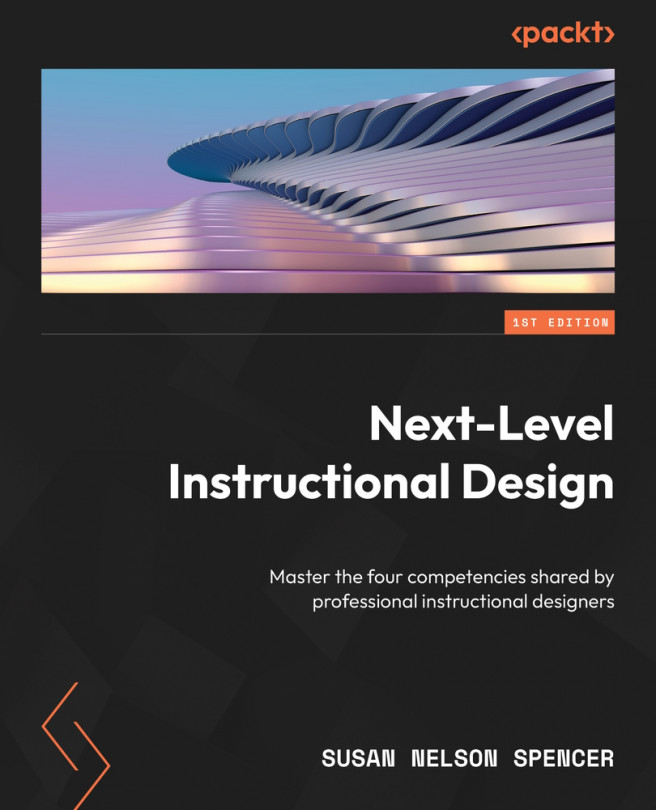



















 Download code from GitHub
Download code from GitHub